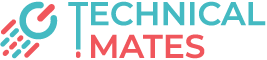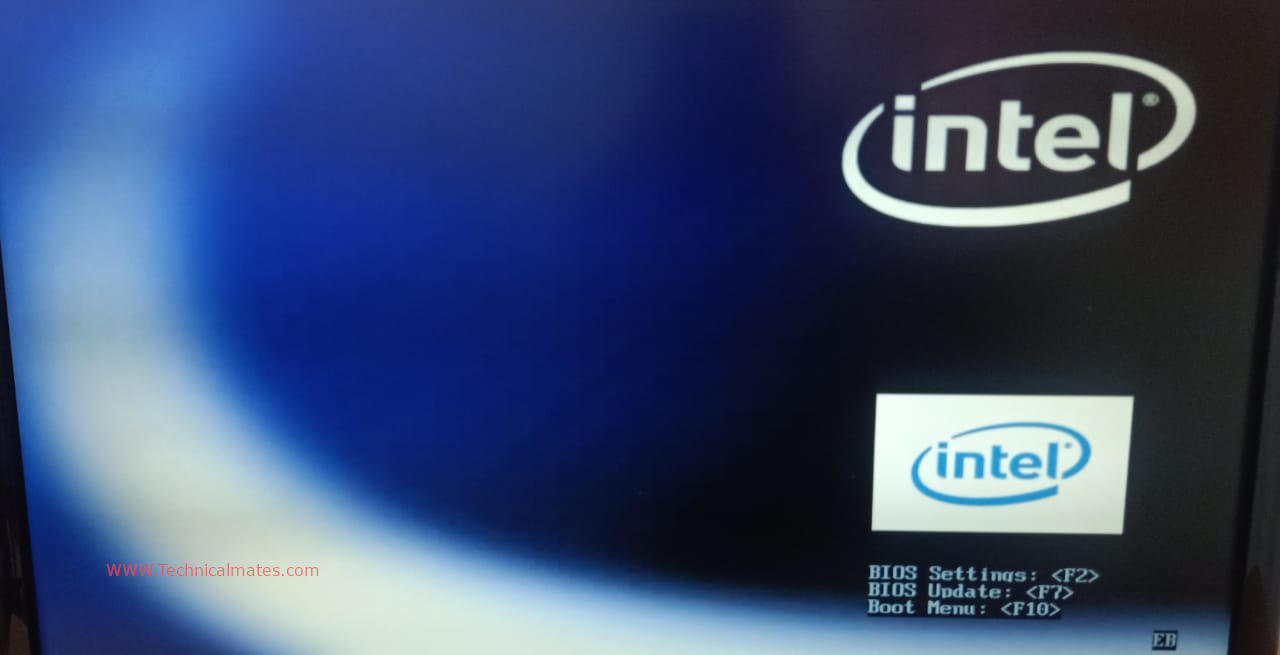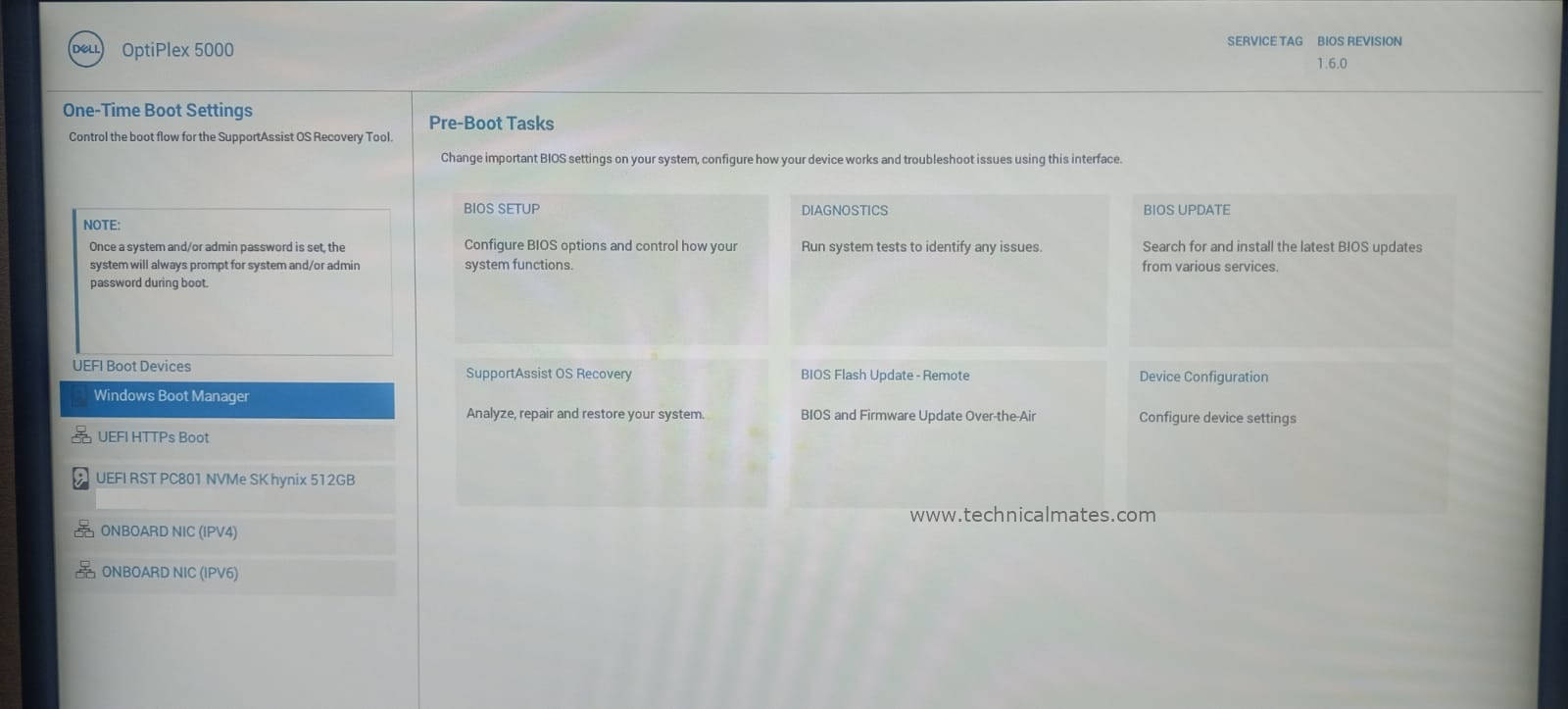Welcome to Technicalmates.com. In this Tech article, we are going to learn about Boot Menu & Boot Sequence.
Table of Contents
ToggleBoot Menu
The Boot Menu is a menu of any desktop, laptop & Server Hardware when a computer is first starting up. This contains different device options to boot from, including CD, DVD, USB drive, or hard drives, and a LAN (network). The Boot Menu allows selecting the appropriate boot device to install the operating system OR troubleshoot the system in case of failure. From, this option you can use temporarily boot from CD, DVD & USB Flash drives.
How to enter the Boot Menu
When a computer is starting up(Very first screen), the user can access the Boot Menu by pressing one of several keyboard keys. The most common keys for accessing the Boot Menu are Esc, F2, F10, or F12, depending on the manufacturer of the computer or motherboard. The specific key to press is usually specified on the computer’s startup screen. You will have to keep pressing above mentioned Hot Keys to enter in Boot Menu just after the First Startup screen appears.
Difference between Boot Menu & Boot Sequence
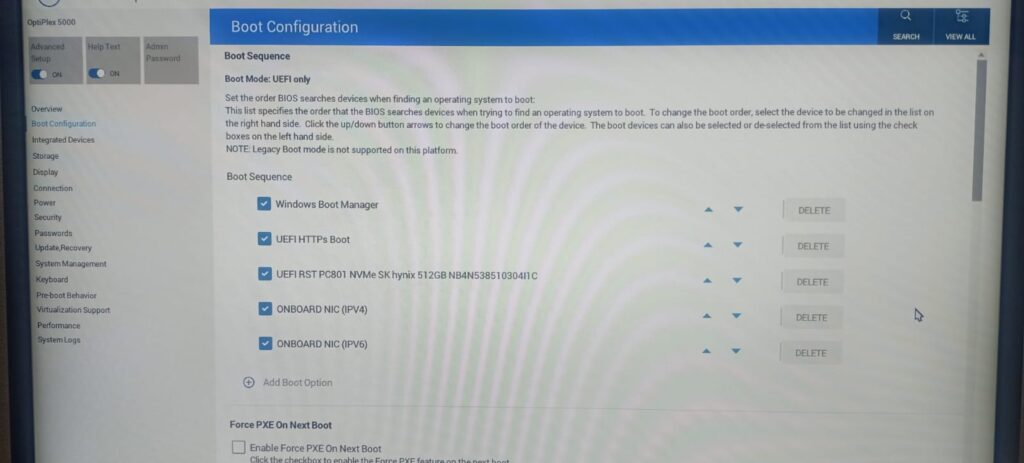
A Boot Menu allows the user to specify which boot device to use while booting the computer whereas a Boot Sequence is a setting in the BIOS setup that tells the computer what order to look at available boot devices on a computer. In other words, the boot sequence is followed every time the computer boots automatically with no user interaction. For a Boot Menu option, the user must press the key to get into the Boot Menu and then select the boot option.
Let’s understand this through an example, I have set up 3 Booting devices in a sequence of 1. HDD 2. CD, DVD Drive & 3. LAN. Whenever my computer boots, it will by default boot with HDD since this is the first booting device, if the first booting device fails, then it will try to boot from other devices as per the booting sequence. For the Boot option- I want to boot with a USB drive to reinstall the Operating system, then I’ll use the boot menu Option to boot from a USB flash drive.
Note: Most of the computers display Booting Menu keys on Startup(Silent Boot OR Fast Boot may not display such options). You can check with the manufacturer’s website for their Boot Menu Hot Keys.
Below are some most popular manufacture’s Boot Menu Hot Keys.